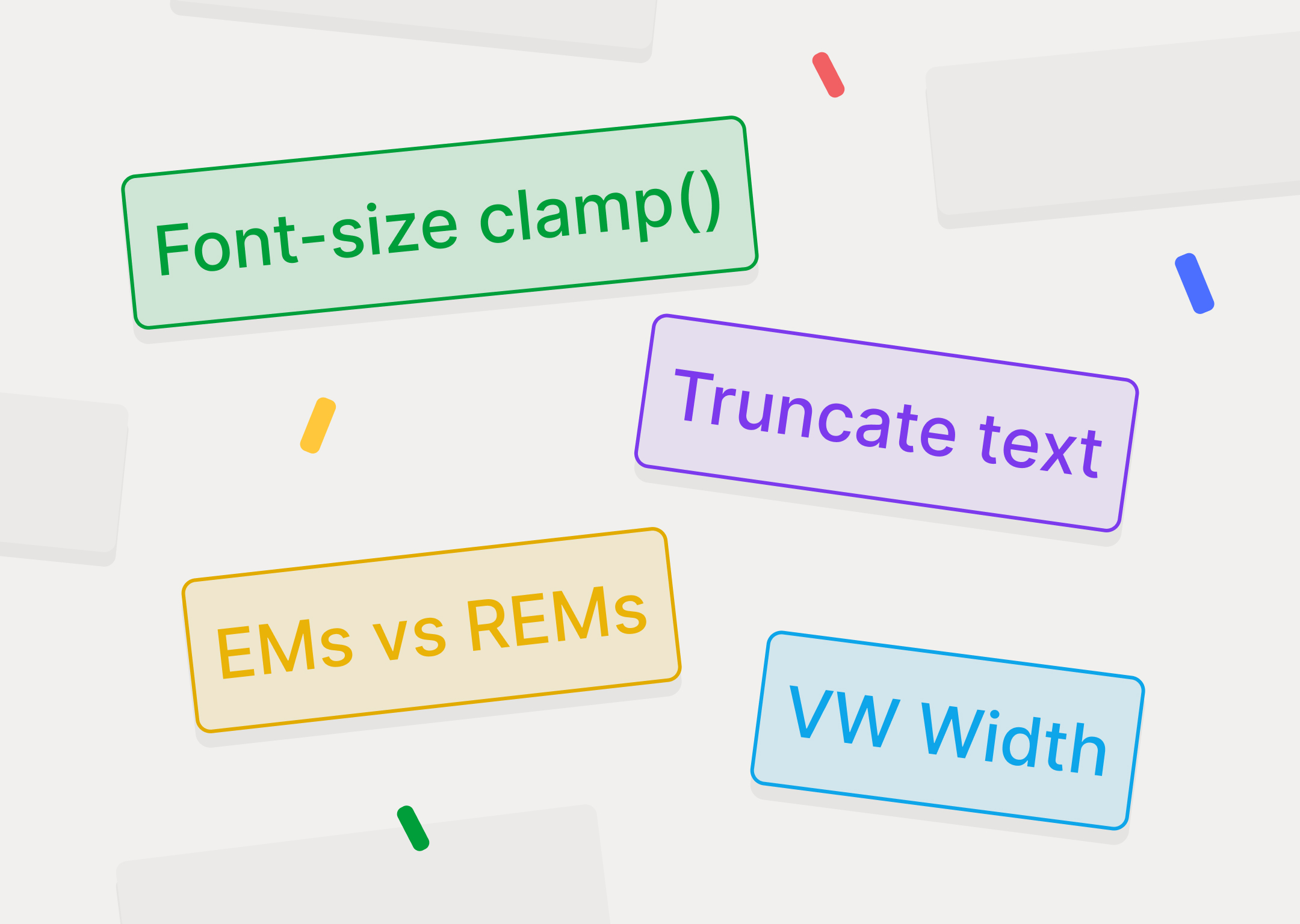5 Tips to Increase 10x Sales in Ecommerce Websites
5 design and experience tips that will quickly increase your sales on your ecommerce site.
.jpg)

Introduction
One of the problems that many Ecommerce companies face is that they have a good product, but it doesn't sell as much as it should.
And it's not necessarily because of the product itself, but because the website isn't properly optimized for making sales.
The first thing to consider is that the number of sales obviously depends directly on the type of product you have.
The product itself must be inherently good so that it generates sales.
However, there are practices that can be followed to increase the user's decision to purchase. There are products that are good but don't sell well because the user doesn't perceive their value enough, or simply because the UX and UI of the website for purchasing the product are not supportive.
This won't make bad products sell more, but it can help good products that weren't being sold reach their deserved sales potential.
In this article, we will use the Webflow tool for managing ecommerce, but these tips also apply if you use Wordpress or Shopify. They are more about experiential advice than platform-specific instructions.
5 Design Tips to Sell More
In this post, we will see how applying these 3 tips can help increase product sales.
Keep the "Add to Cart" Always Visible
To increase sales, it's no surprise that we need to show the cart button more prominently.
If you want more sales, keep the "add to cart" button visible to the user at all times. This is quite logical, although not everyone does it. Typically, when designing pages with these buttons, they look something like this:
.avif)
But what happens when the user scrolls? Because all users will scroll to see the features, reviews, additional images... essentially, the user will scroll to view the entire page related to the product, and this is when the add to cart buttons get lost.
That's why we need to design elements like these, which appear when the main button is no longer visible, as a supportive element.
This can be set up with a "scroll into view" animation, so that when you scroll out of the hero section, the element appears, and when you scroll into the hero section, it disappears.
For a more purist approach, you can even make the element disappear when reaching the footer, ensuring it's only visible in the scrollable area outside the main section (the hero section).

Send Cart Abandonment Email Campaigns
It's likely that a user adds your product to the cart but doesn't complete the purchase for some reason. This can be tracked through analytics, and you can send an email to the user saying "you forgot something".
This prompts the user to click on the email and return to complete the purchase they started.
Some users may ignore the notification, but there's a chance that those who intended to buy the product and forgot about it might return.

Alternative Payments
We often think that PayPal, credit card, and that's it, everyone pays that way. But that's not really the case.

Optimize for Mobile
Buyers use mobile devices; that's just how the internet works. Therefore, it's important to design the mobile interface carefully, considering the supportive elements in scrolling mentioned earlier, but also specifically for mobile.
You might only need to add a floating button at the bottom that navigates throughout the entire session from the beginning, and nothing else.

Recommended Products that Actually Make Sense
Something that's quite obvious but many online stores overlook (probably due to simplicity and forgetfulness) is adding products in the recommended or "you may also like" section, but with relevance.
Some companies commonly add a section at the bottom of a specific product page saying "you may also like", but they might suggest products unrelated to the main product being viewed.
The key here is to recommend products that make sense and are related to the main product.
For example: If you sell clothing and a user clicks on a hoodie, instead of suggesting socks or a cap, you can title the section "complete your outfit" and recommend products that complement that hoodie, with a button saying "add all to cart".
This encourages:
- Adding products to the cart more easily → for subsequent impact with cart abandonment email campaigns.
- Adding more products to the final purchase, leading to a larger checkout.
This is called Cross-Selling. But with relevance.

Bonus
I didn't want to add this because it's very obvious, but it's important.
Adding analytics to your website is crucial, ideally ones that allow you to track clicks on a specific page with a heatmap. By tracking everything, you have data to work with and make informed decisions, rather than relying purely on intuition.