Create Multiple Concepts in a Matter of Seconds








A Design System for builders of AI assistants, copilots and intelligent tools — ship MVPs fast
Build & ideate fast
Light/Dark/Moonlight themes at 1 click
+3,200 Components
New updates every month
Consistent responsive
Never start from 0 again




.jpg)








Create concepts for products or applications with over 200 templates and components ready to use.

Make the most of your marketing projects. Create structures with the highest possible conversion and SEO.

Customize the components to your liking so that each project is unique.


Maintain consistency across projects thanks to our extensive documentation.
Customize the components to your liking so that each project is unique.

The entire Design System created with the best practices of CSS Variables and the functionalities of Figma Variables.


Create concepts in different themes without wasting time. Changing themes should be free and functional.









































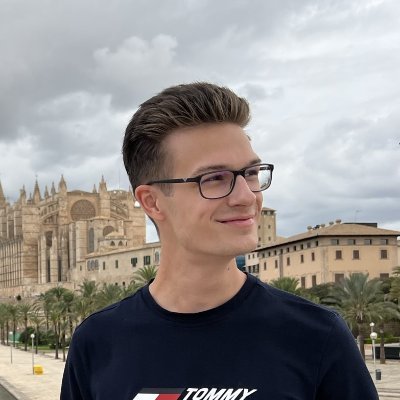




Our components are designed with CSS best practices, ensuring efficiency in every component.
We continuously improve our components and sections to incorporate the latest features from Figma.
Deliver exceptional projects quickly while maintaining the highest standards of quality.

One thing I loved about Koala UI was the one-time payment. It was the first investment I made for my projects, and I paid it off with my first client alone. I bought it once, and every month I download the new versions. Now I complete projects much faster and more efficiently.
Koala UI stands out as a Design System specifically crafted to build web pages with a strong emphasis on marketing strategy.
Unlike typical UI Kits, every component in Koala UI is tailored to optimize conversions, ensuring that your website not only looks great but also performs effectively.
Our focus on SEO and conversion optimization means that you can create high-impact web pages designed to attract and retain visitors, ultimately driving your business goals forward.
Koala UI is designed for designers, founders, and creators who want a solid starting point to quickly bring new ideas to life. It’s ideal for small local businesses needing a professional website in a short timeframe, SaaS companies looking to showcase their services effectively, and designers without development experience who want to build functional web pages.
Koala UI empowers users of all skill levels to create beautiful, high-quality websites with ease and efficiency.
Currently, there are four themes: Light, Dark, Cream, and Moonlight. We are enthusiasts of customization and love it when other products allow for maximum personalization. That's why we have designed and developed all the components to seamlessly accommodate all four modes.
In the future, we plan to add more themes to further enhance the customization options.
Depending on each theme you add, it may be easier or more difficult for us to incorporate one. Moonlight is our most recent theme and has been relatively easy to add because it follows the same logic as dark mode, but with blue tones.Incorporating a new theme requires extensive QA and testing to ensure it is accessible and behaves correctly in most use cases.
It is important to note that themes work with a premium feature of Figma by using Figma Variables. Users with a free Figma account will not be able to use the themes.
Yes, Koala UI is synced with Webflow and eventually to Framer as well. Although our primary focus is currently on the Figma file to ensure a seamless design experience.
Webflow compatibility is supported, but it's not the main priority at this stage. As for Framer, Koala UI is not yet synced, but it’s on our roadmap, and we’re actively working toward future compatibility to expand your design options.
Koala was born in January 2024, and since then we have updated the product every month.
Each month there has been an announcement with the new product update, either by adding new components or fixing bugs.
Updating the product is essential for its evolution, although we are aware that this can also pose synchronization challenges with projects where you are already using Koala UI..
That's why we focus on updating and improving the product every month, incorporating new blocks, new sections, and more. In other words, updates are usually about adding, not modifying or removing, so they shouldn't affect your ongoing projects.
For us, the user experience is paramount, and maintaining a well-crafted and perfected product for all users of Koala UI is of utmost importance.
You'll receive every update automatically, so you’re always working with the most current and optimized version of Koala UI.
Koala UI follows Finsweet's Client-First structure, format, and naming convention to provide a scalable, organized approach for Figma and Webflow projects. This strategy focuses on clear, descriptive class names and a logical structure that makes design and development more efficient. By using Client-First, we ensure that classes are easy to understand and manage, improving collaboration and project scalability.
You can read more about the Client-First methodology here.
At Koala UI, we believe in providing a straightforward and transparent experience for our users. We don't like subscriptions; once it's purchased, it's 100% yours.
That's why we've chosen a one-time payment model. Once you invest in Koala UI, you gain perpetual access to our powerful features and regular updates without the hassle of monthly subscriptions.
Yes! At Koala UI, we strive to make our resources as accessible as possible for all designers. We understand that students often face financial constraints as their focus is directed elsewhere.
That’s why we offer a 50% discount for students. To request the discount code, please provide an official document that verifies your active student status. Our team will review your submission and get back to you promptly.
You can apply for the students program here.
We stand by the quality and effectiveness of our product. That's why we offer a straightforward money-back guarantee. If you're not completely satisfied with Koala UI, let us know, and we'll start the refund process. Your satisfaction is our priority.
Koala reserves the right to determine whether the reason is sufficient or not. You can read the full refunds police here.
Yes! At Koala UI, we want to reward creators who decide to support the project. That is why we have an affiliate program for creators, where they can earn up to 30% for each sale they achieve.
You can read all the information through this link.
Currently, Koala UI templates are compatible with Webflow and Figma, allowing users to seamlessly integrate our design elements into their projects.
We recognize the growing demand for diverse design tools, which is why our roadmap includes plans to expand compatibility to Framer and Tailwind in the future. This will enable even more users to leverage the benefits of Koala UI templates across various platforms.
You can find our available templates in the Templates section of the Koala UI website. We plan to add new templates across various categories every month, ensuring a diverse selection to meet different design needs.
If you don’t see what you’re looking for, we encourage you to send us your suggestions through our contact form, and we will consider your input for future updates.
For customized solutions, feel free to reach out to us directly; our team is ready to assist you in creating a tailored template that meets your specific requirements.
Koala UI templates are crafted for users who may not have development experience or prefer to start with a pre-made solution.
However, if you desire a more personalized touch or would like us to set up the template for you, please contact our team through the contact section.
Be sure to mention which template you have purchased and specify your customization request. We'll be here to assist you and ensure that your template meets your specific needs.
To properly customize, it's important to understand how Webflow or Figma works. However, if you're not very familiar with these tools, we've made an extra effort to prepare the templates in such a way that they are very easy to customize.
Additionally, for any questions related to templates, customization, support, bugs, improvements, suggestions, new updates, and more, you can consult it in detail at our Help Center.
We try to update it every month, adding new components and incorporating all the recent changes made in the Figma document to keep everything up to date.
However, Webflow is not our priority, and the team is focusing their efforts on improving the Figma document as much as possible.
It's very simple, once you become a member of Koala UI, you will need to create a completely free account at koalaui.com/signup, and we will grant you premium access as soon as possible.
